Before We Compare, We Ask – What is Arduino?
Arduino is an open-source electronics platform that consists of both hardware and software components. It is designed to make it easy for individuals, hobbyists, students, and professionals to create interactive and programmable electronic projects.
The Arduino provides a simple and accessible way to control various electronic components, sensors, and actuators like reading the moisture in your garden to homemade robots and drones using a micro-controller.

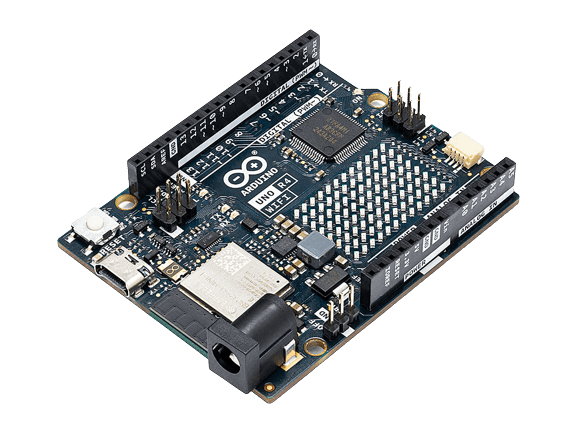
Key components of the Arduino platform include:
Arduino Boards: These are physical hardware platforms equipped with micro-controllers that serve as the brain of your projects. Different Arduino boards have varying capabilities, sizes, and features to suit different project needs.
Integrated Development Environment (IDE):
The Arduino IDE is a software tool used for writing, compiling, and uploading code to Arduino boards. It provides a user-friendly interface that simplifies programming for beginners and experienced users alike.
Programming Language:
Arduino uses a programming language based on C/C++. While it’s designed to be beginner-friendly, it still offers powerful features for more advanced programming tasks.
In essence, you are controlling hardware (like a lamp or drone, etc,..) with software.

Libraries:
Arduino libraries are pre-written code snippets that simplify tasks such as controlling specific sensors, actuators, or communication protocols. These libraries can save time and effort by providing pre-made functions that you can modify for your purposes.
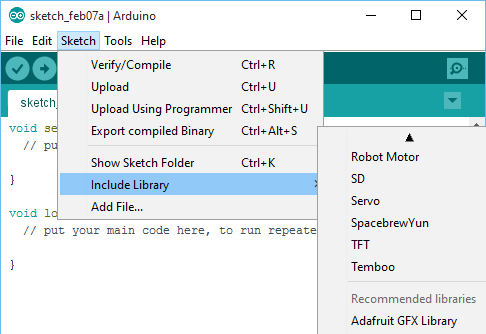
Are Extensive And Free
Shields and Modules:
Shields are additional hardware boards that can be stacked on top of an Arduino board to extend its capabilities. Modules, on the other hand, are individual components that can be connected to Arduino boards for specific functions, like Wi-Fi communication or motor control.
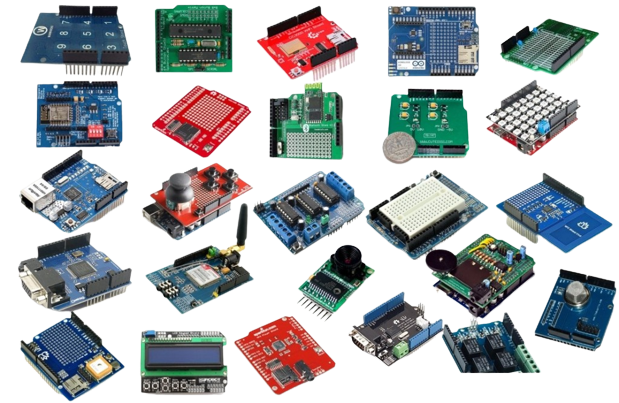
Arduino R3 and R4 are known for their versatility and wide range of applications, including:
Robotics: Arduino can be used to build various types of robots, from simple line-following robots to complex humanoid or autonomous vehicles.
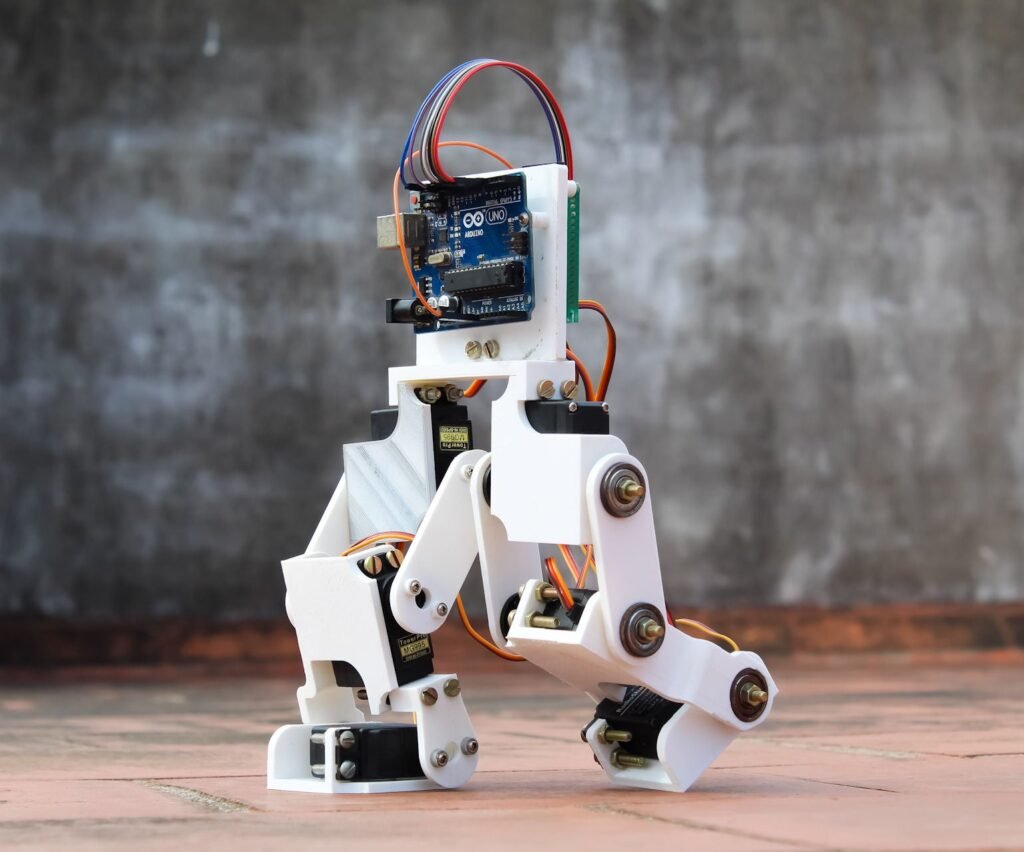
Home Automation: Arduino can control lights, thermostats, security systems, and more to create a smart home environment.
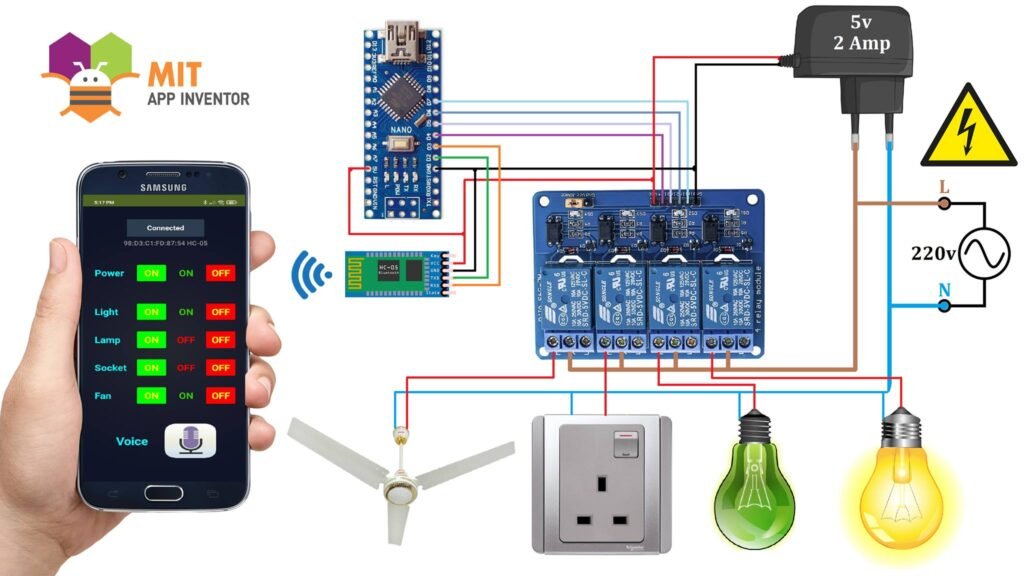
IoT (Internet of Things): With the addition of Wi-Fi or Ethernet modules, Arduino projects can connect to the internet and interact with online services and platforms.
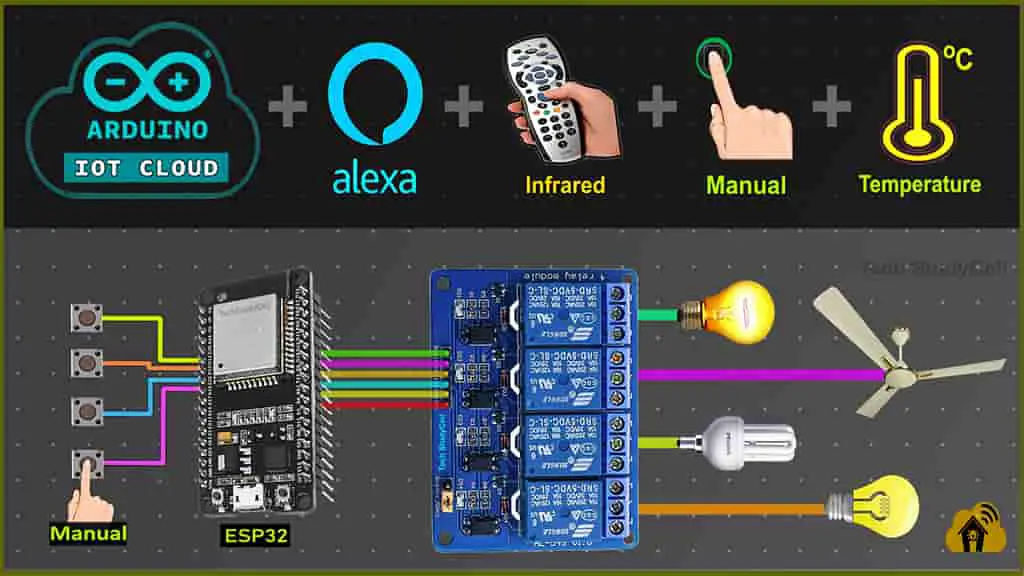
Sensor Monitoring: Arduino can collect data from sensors (temperature, humidity, motion, etc.) and display or process the information.

Education: Arduino is widely used in educational settings to teach electronics, programming, and hands-on learning.
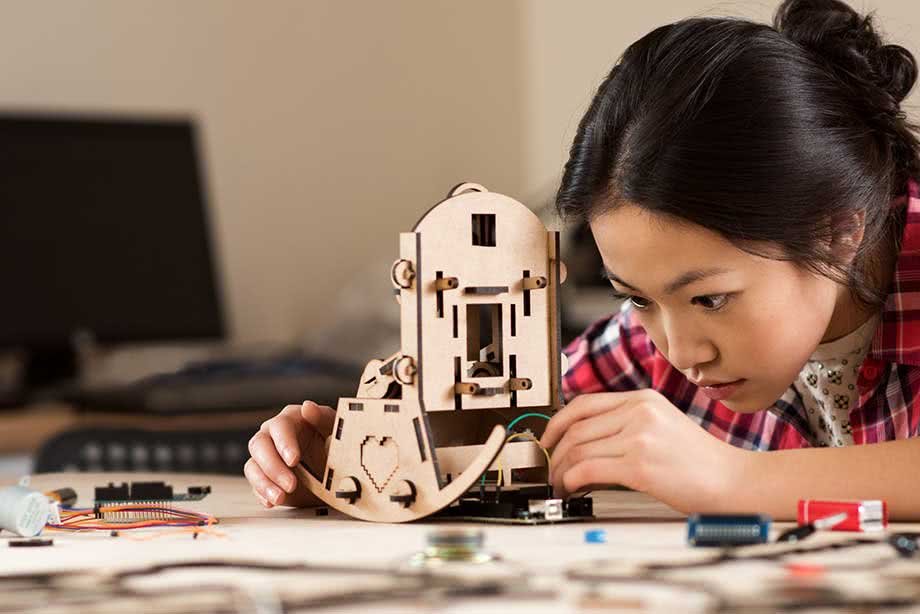
Art and Design: Arduino enables artists and designers to create interactive installations, wearable tech, and other creative projects.

Overall, Arduino is a powerful tool that empowers individuals to turn their creative ideas into functional electronic projects, making technology more accessible and approachable for a wide range of people.
“Technology is the driving force behind human progress, and it will continue to shape our future in ways we can’t yet imagine.” – Barack Obama
Arduino Uno R3 vs. Uno R4
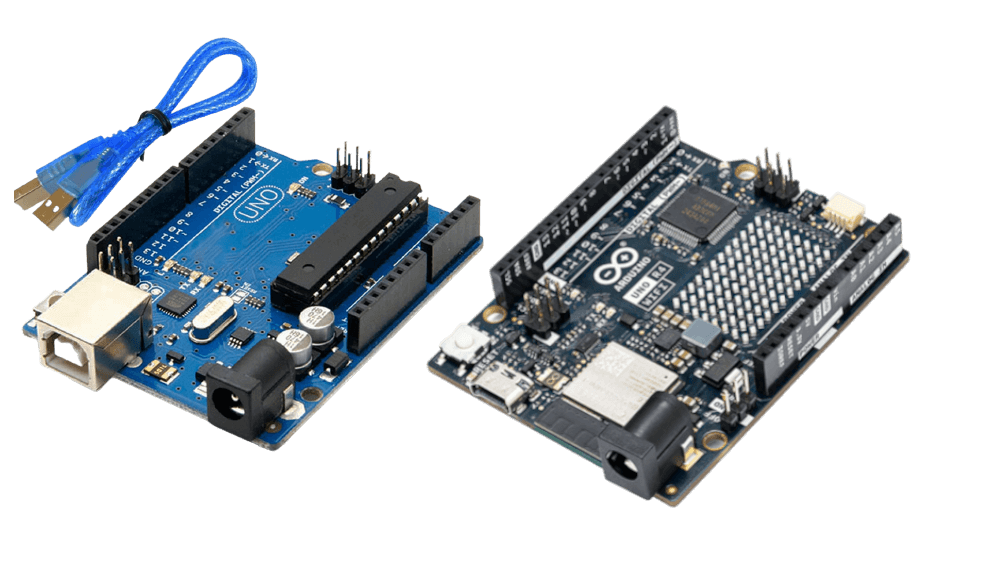
If you’ve been keeping an eye on the Arduino Uno lineup, you might be curious about the differences between the Arduino Uno R3 and the newer Uno R4. Let’s dive into the intriguing comparison between the Arduino Uno R3 and Uno R4!
Arduino Uno R3: The Trusted Classic
The Arduino Uno R3 has been the go-to choice for countless hobbyists, students, and professionals. Its compact design, extensive community support, and straightforward functionality have made it an ideal starting point for beginners. The Uno R3 features the ATmega328P 8-bit AVR® RISC-based micro-controller and has 14 digital input/output pins, 6 analog inputs, a 16 MHz quartz crystal, a USB connection, and much more.
Arduino Uno R4 WIFI: The New Generation
The Arduino Uno R4 is the next step in the evolution of micro-controllers. With upgraded features and enhanced capabilities.
The Arduino UNO R4 WiFi is designed around the 32-bit (as compared to the 8 bit, 16 MHz R3 Uno) micro-controller RA4M1 from Renesas while also featuring a ESP32 module for Wi-Fi® and Bluetooth® connectivity. Its designed to bring more power to your projects. It’s 32 bit micro-controller at 48 MHz is designed for improved connectivity options, and additional I/O (In/Out) pins makes the Uno R4 able to take your creations to the next level.
Key Differences Between Uno R3 and Uno R4
- Micro-controller Power: The Uno R4 boasts an advanced micro-controller (The RA4M1) with increased processing power (32 bit compared to 8 bit on the R3), allowing for faster and more complex tasks. This means your projects can execute more efficiently and handle data-intensive operations with ease.
- Connectivity Options: The Uno R4 offers expanded connectivity options, including built-in Wi-Fi and Bluetooth capabilities which on the R3 you have to add shields and modules to do the same. This opens up a world of possibilities for remote control, IoT applications, and wireless communication on a single board.
- Additional I/O Pins: Need more pins for your sensors, actuators, or displays? The Uno R4 provides extra I/O pins compared to its predecessor, giving you more flexibility to connect and control various components. -The Uno R4 WiFi also has a DAC (Digital to Analog Converter) with up to 12-bit resolution, that can act as a genuine analog output pin which means it’s even more capable than PWM pins.
| Digital I/O Pins | 14 |
|---|---|
| Analog input pins | 6 |
| DAC (Digital to Analog Converter) | 1 |
| UNO R4 |
The R4 Number of I/O + Analogue Pins + DAC (21) Compared to the R3’s I/O + Analogue (20)
| Digital I/O Pins | 14 |
|---|---|
| Analog input pins | 6 |
| UNO R3 |
Which One Should You Choose?
Deciding between the Arduino Uno R3 and Uno R4 largely depends on your project requirements and skill level. If you’re just starting out or working on simpler projects, the Uno R3 might be the perfect fit. Its established community and resources make it a great learning tool.
On the other hand, if you’re ready to tackle more complex projects, embrace wireless communication, and explore the realms of the Internet of Things, the Uno R4 could be your new companion. Its enhanced capabilities and modern features cater to the demands of modern electronics.
Conclusion:
In the ever-evolving world of micro-controllers, the Arduino Uno R3 and Uno R4 stand as pillars of innovation and creativity.
While the Uno R3 remains a beloved classic, the Uno R4 introduces a new era of possibilities with its upgraded micro-controller, connectivity options, and expanded I/O pins and speed.
Whether you’re a beginner seeking a solid foundation or an experienced maker pushing the boundaries, the choice between these two remarkable boards will help you to reach the goals of your imagination whether it be Robotics, Home automation, controlling your projects thru the internet and IoT, or programming an electric vehicle, drone or airplane!
You can’t go wrong with either of these boards from Arduino.
Happy experimenting and prototyping!
Clayton
Psssst……,
If your interested in how to work from home so you can have the time to experiment and play in this life and also get discounts on the products in my blogs, then be sure to subscribe to my email list to get the latest information about that and other posts about the wonderful electrified things in this world in your email box. We do NOT sell or transfer your personal information and you can unsubscribe at any time.
Be sure to subscribe below to the Electrified Life newsletter for the latest articles on projects and ways that you too can work from home as a blogger!
We won’t send you spam. Unsubscribe at any time
